Why Invest in Sales Navigator
By: guest author Liz Lawson
Sales managers often ask us if they need to spring for a paid account to effectively use LinkedIn. Until last July, my answer was “maybe” – it really depended on how active you would be as a user. Then, LinkedIn rolled out a separate platform – Sales Navigator - specifically developed for sales people.
Now my answer, especially for those who sell complex products and services, is “absolutely”.
A salesperson who uses LinkedIn in an intelligent manner has the ability to create a very complete picture of a customer or prospect and then make decisions about how to approach someone or keep up with them.
Unfortunately, for all of its potential benefits, using the original LinkedIn can be a productivity drain for sales people. It’s clunky, takes a lot of time to use, and doesn’t completely take advantage of the LinkedIn database or some of LinkedIn’s recent acquisitions. On top of that, LinkedIn is steadily removing or limiting functionality, especially from the free version.
Sales Navigator has the potential to make a sales person “smart” about customers and prospects and to do it without spending all day at the computer. I’m no Sales Navigator ninja, but we use it every day in our Intelligent Prospecting programs and I find that we produce expanded results for our clients when we use Sales Navigator. Read on to find out how.
Sales Navigator for Prospecting
Buyer Identification
Clients often have a wish list of accounts. They don’t know anyone at the company, and the first thing we have to do is identify the people who are likely to be involved in the buying decision. Although it’s a separate platform, Sales Navigator uses the LinkedIn database; and with over 300 million members in it, the buyers we’re seeking are almost always there.
Not too long ago, multiple complex searches were pretty easy to do on regular LinkedIn; but with the introduction of Sales Navigator, LinkedIn has delivered a more intelligent search capability that can help you drill down for very specific criteria. At the same time it has created some limits in the search capabilities on free and even premium accounts. It now restricts both the usable filters and, with free accounts, the number of searches you can run each month.
Sales Navigator also provides benefits beyond just what LinkedIn used to be. For example, Sales Navigator will monitor leads (prospect individuals and accounts); it will notify when there are new hires, and other activity . It also begins to learn who we are looking for and makes suggestions about other people we might want to connect with.
Prospect research
Any B2B sales person who doesn’t use LinkedIn for prospect research is simply making their own job much harder. LinkedIn is not only the most accurate database of buyers (VentureBeat), the personal profiles provide a wealth of information about each prospect.
In this case, Sales Navigator is no different from LinkedIn. They use the same database. But with Sales Navigator you can monitor both the prospect and their company, which is very handy indeed.
When we build leads lists, Sales Navigator lets us know what those leads are doing on LinkedIn - what content they are posting, sharing and liking. It alerts when prospects change jobs, have an anniversary or connect with someone in our client’s network. It tells us when prospects are mentioned in the news and, through LinkedIn’s acquisition of Newsle, it lets us track news about the company.
In others words, Sales Navigator helps us understand what prospects care about and alerts us to opportunities for interacting with them.
Sales Navigator for account and territory management
After using Sales Navigator for a while I’ve realized that it is much more than a great way to prospect for leads. It’s also a handy assistant for managing a sales territory. As I mentioned previously, the daily feed tells you what your leads and connections have been up to – this also applies to existing customer connections if you put them in your lead list. It keeps you up-to-date on what their thinking is and what they’re talking about.
The way I look at it, Sales Navigator gives you a way to keep an eye on all contacts in an account – a two-way communication channel that can keep you front-and-center with existing customer contacts.
These constant updates alert your sales people to opportunities to stay in touch with existing customers and also a conduit to communicate and supply relevant information. Combined with information in your CRM, this gives you a very different way to view your accounts. If you’re a Salesforce user, the integration capabilities make Sales Navigator even more powerful.
Getting new sales people up to speed
Various surveys and research studies (CEB, CSO, etc) indicate that it takes six months to a year for a new sales person to become productive. It can be anywhere between three to six months full of training, learning new systems and figuring out what’s going on.
More often than not, new sales people are expected to handle new or dormant accounts. With Sales Navigator, these new sales people can begin to identify and research potential buyers, connect with and start building relationships before they’re ready to go out and meet face-to-face. One of our clients estimates that teaming with The Conversion Company will save her up to 12 months in bringing her accounts up to speed. We use Sales Navigator to make that happen.
Bottom line
Sales Navigator makes sales people more efficient. It can reduce the time they spend on non-selling activities. It lets them understand more about their prospects than ever before. Yes, it’s another tool; however I believe you’ll find that Sales Navigator can quickly pay for itself by making your sales people much more effective, if used intelligently and deliberately.
Further reading: How LinkedIn Solves 4 New Account Sales Challenges